本文介绍如何使用 TravisCI 来实现
git push之后,自动更新 GitHub Page
准备
本文章,默认读者已熟悉 travis 配置,以及 git 相关命令
流程
- git push
- travis 执行脚本
- 安装依赖
npm installoryarn - 配置 git global config
- clone git page 仓库
- 生成 html 静态文件
- commit 更新时间
- push
- 安装依赖
生成 github token
生成 token, 让 travis 可以根据 token 拿到 push 到 git 的权限
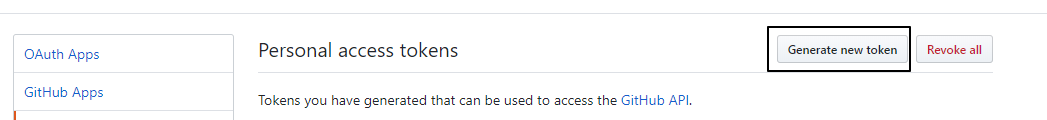
生成新的 token 之后,在 travis 对应的仓库里面设置环境变量
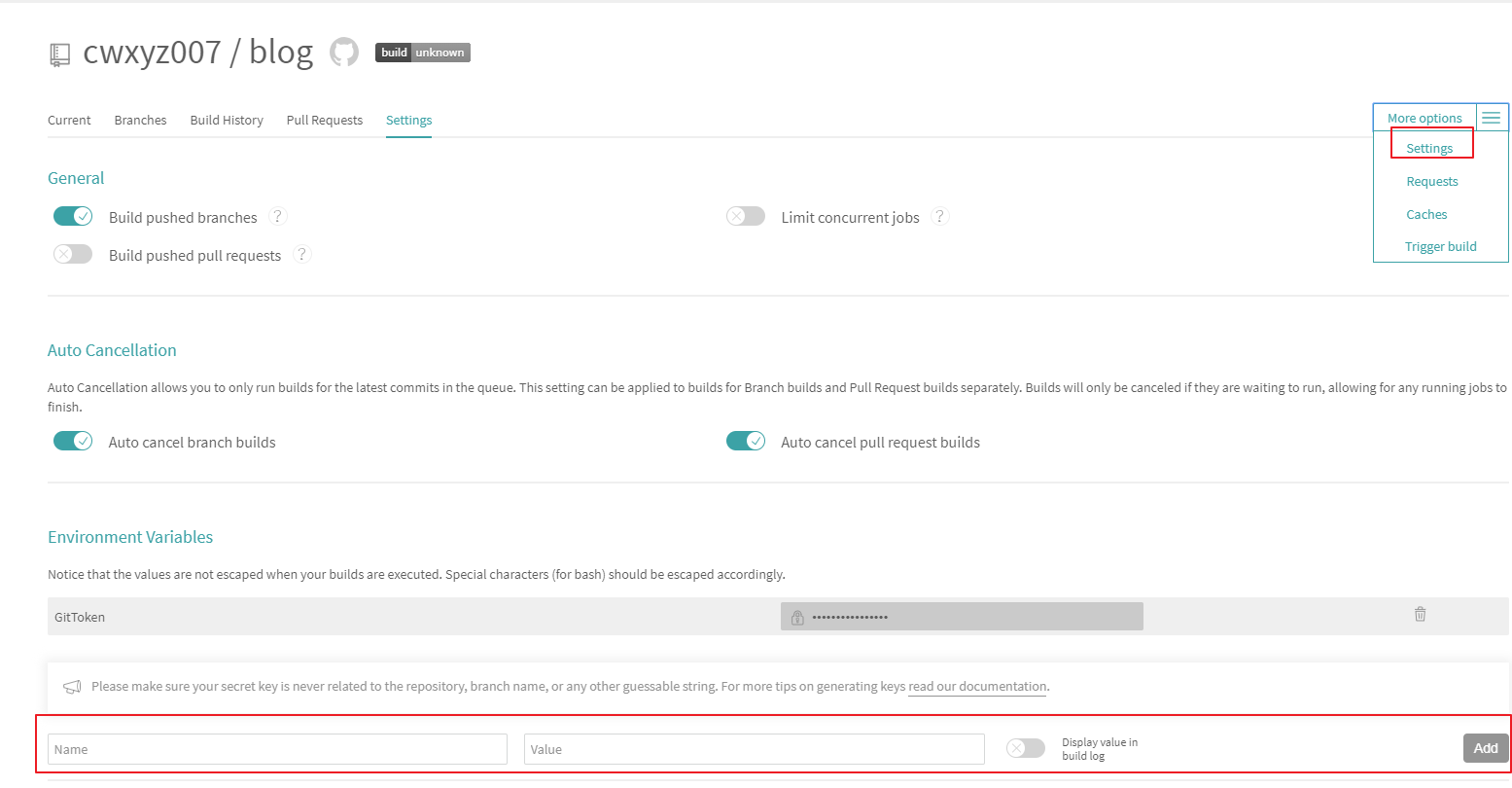
之后就是写配置文件了
Travis Config
确定流程之后,就可以开始写配置文件 .travis.yml:
date '+%Y-%m-%d %H:%M:%S'是获取系统时间,具体参考 date command, set variable in bash
- git commit -m "Site updated -
date '+%Y-%m-%d %H:%M:%S'"
yaml
language: node_js
node_js: stable
before_install: # 配置 git global config
- git config user.name "cwxyz007"
- git config user.email "jie844067636@gmail.com"
install: # 安装依赖
- yarn
before_script: # clone git page 仓库到 public 文件夹
- mkdir ./public
- cd ./public
- git clone "https://${GitRepo}" .
- cd ..
script: # 生成 html 静态文件
- hexo g
after_script: # commit 更新时间 以及 push
- cd ./public
- git add .
- git commit -m "Site updated - `date '+%Y-%m-%d %H:%M:%S'`"
# GitToken 为上面配置的环境变量
# GitRepo 在 env.global 有配置
- git push "https://${GitToken}@${GitRepo}" master:master
branches:
only: # 只更新 master 分支
- master
cache: # 缓存 node_module 加快更新速度
yarn: true
npm: true
env: #环境变量
global:
- TZ: Asia/Shanghai
- GitRepo: github.com/cwxyz007/cwxyz007.github.io.git坑
在配置 git commit 命令的时候,配置为
yaml
script:
- git commit -m "Site updated - `date '+%Y-%m-%d %H:%M:%S'`" # 正确
- git commit -m "Site updated: `date '+%Y-%m-%d %H:%M:%S'`" # 错误提交上去之后,Travis 提示 command not found,通过查找,发现是 yaml 语法错误,因为 Site updated 后面的 : 没有转义,所以整句命令执行出错,谨记!
完